Description
**FIRMWARE UPDATE
Pls update the CRSF-SBUS converter with firmware v1.1.0 when you receive the first batch of boards.
ELRS CRSF TO SBUS CONVERTER
Specifications
- Compatible with CRSF/SBUS protocol receiver.
- Support CRSF to SBUS, or SBUS to CRSF conversion
- Battery voltage(RxBt) telemetry over CRSF protocol
- CRSF to SBUS latency <7ms
- Rated voltage: 4~5.5V @5V pad, 0~36V @VBAT pad
- No 5V regulator built-in, VBAT pad is just for battery voltage sensing.
- PCB size 15mm x 10mm, 0.6g
- 2pcs/package
LED status
- slow blinks: CRSF-SBUS board doesn’t receive CRSF or SBUS signal, e.g., receiver is not bound with transmitter, receiver is not connected to UART of CRSF-SBUS board.
- solid ON: CRSF-SBUS board and receiver are working normally.
Package Contents ::
- 2pcs x ELRS CRSF TO SBUS CONVERTER
FIRMWARE UPDATE GUIDE
- Tool: Matek Configurator
- Firmwares: crsf_sbus_fw.zip
- Mar.19,2022, v1.1.0: Fixed a failsafe bug when CRSF-SBUS converter can’t get CRSF signal from receiver.
Upgrade CRSF-SBUS via A or B
A. USB-TTL modules, such as CP210x, FTDI
1. Wiring
- TX1 — USB-TTL module RX
- RX1 — USB-TTL module TX
- 5V — USB-TTL module 5V
- G — USB-TTL module GND
2. Bridge the jumper pad at bottom side with a drop of tin, or bridge it with tips of tweezer when powering on.
3. Connect USB-TTL module to PC,
Blue LED on CRSF-SBUS board will blink fast, it means CRSF-SBUS board is working in boot mode.
now you can remove the jumper or remove it after flashing.
4. Open Matek configurator, Select COM port of USB-TTL, Baud rate 115200, Click “Connect”
5. OpenFile “crsf_sbus_vx.x.x.bin”
6. Click “Upgrade”
7. After update, remove the jumper.
B. INAV/BF serial passthrough
1. Wiring
- TX1 — FC any spare UART_RX
- RX1 — FC any spare UART_TX
- 5V — FC 5V or 4V5
- G — FC GND
2. Bridge the jumper pad at bottom side with a drop of tin, or bridge it with tips of tweezer when powering on.
3. Connect FC USB to PC
Blue LED on CRSF-SBUS board will blink fast, it means CRSF-SBUS board is working in boot mode.
now you can remove the jumper or remove it after flashing.
4. open INAV/BF configurator, connect FC to configurator
5. click INAV/BF configurator “CLI” tab, type “serialpassthrough x 115200”, x = UART number -1, e.g. CRSF-SBUS board connect to FC UART4, type “serialpassthrough 3 115200”.
6. Disconnect FC from configurator, make sure USB is still plugged in FC and LED on CRSF-SBUS board is still blinking fast.
7. Open Matek configurator, Select COM port of Flight controler, Baud rate 115200, Click “Connect”
8. OpenFile “crsf_sbus_vx.x.x.bin”
9. Click “Upgrade”
10. After update, remove the jumper.
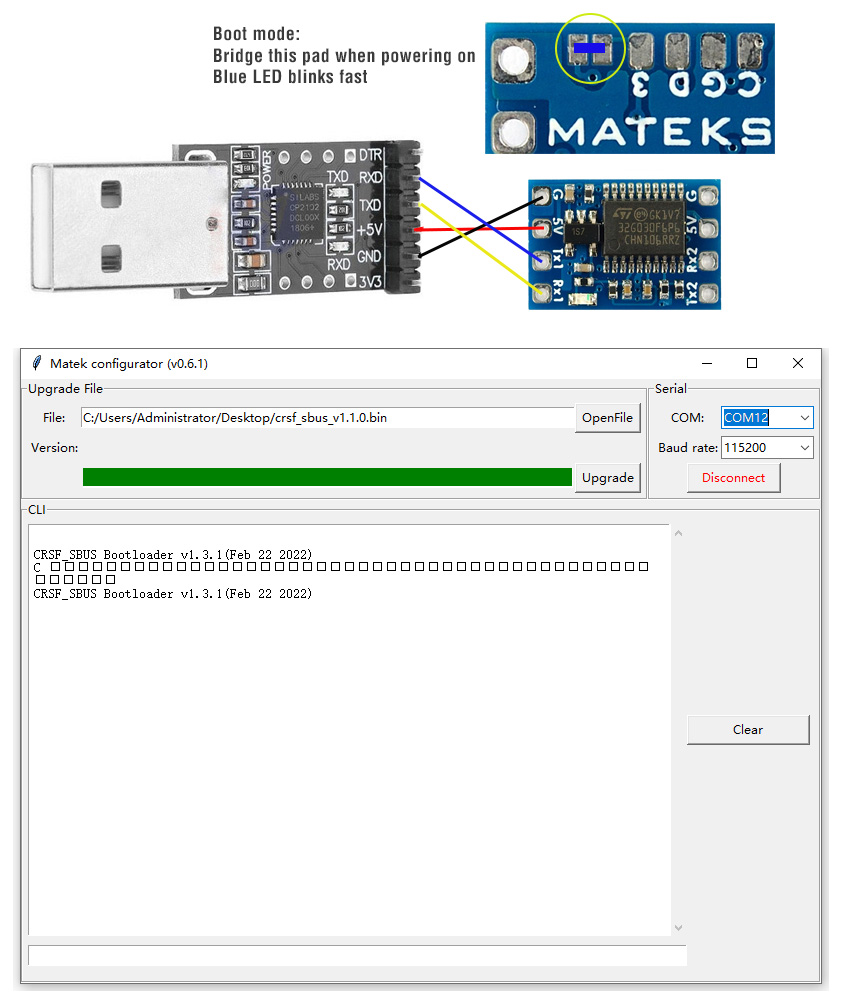

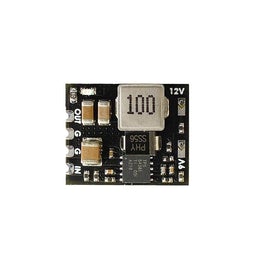

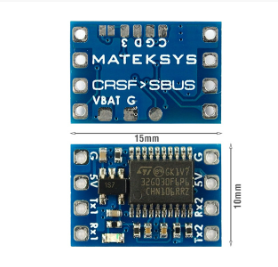
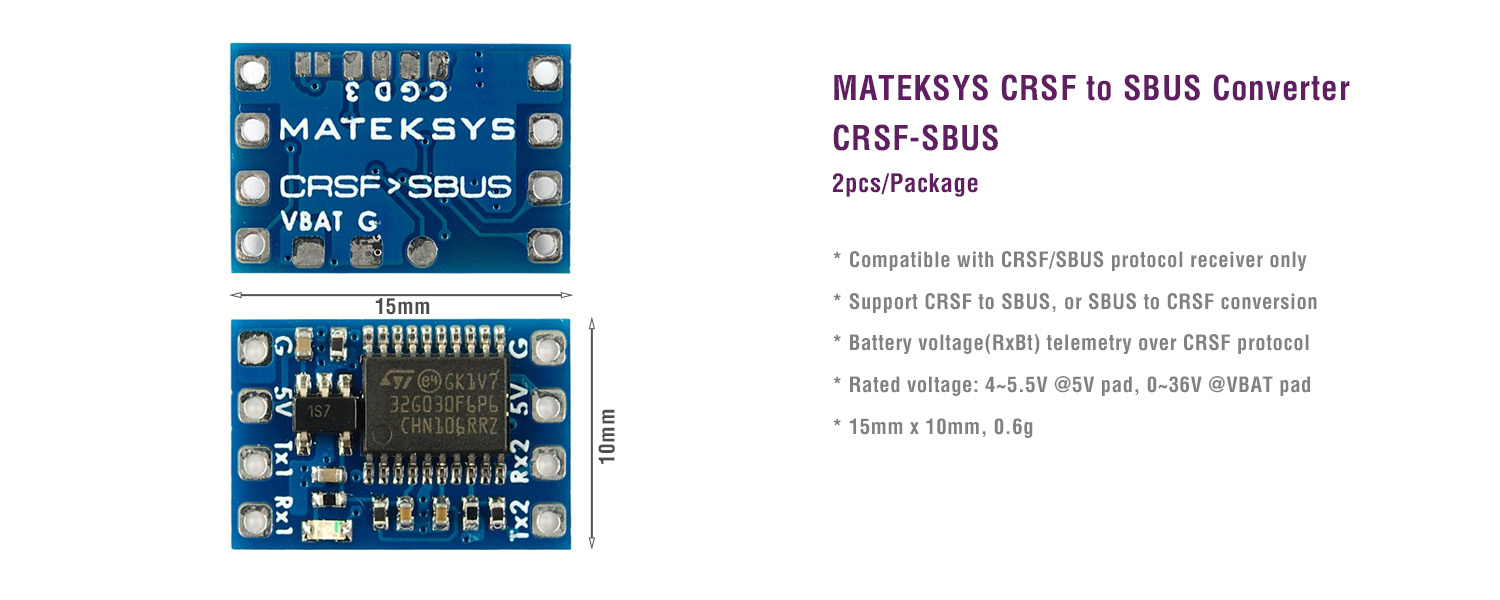


















What others are saying
There are no contributions yet.